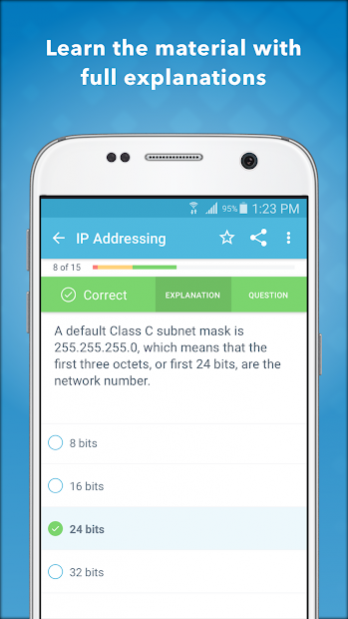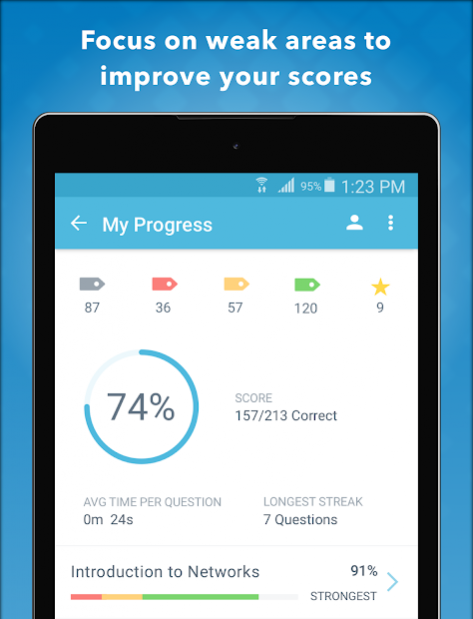CompTIA Network + by Sybex 6.26.5561
Free Version
Publisher Description
Study anywhere and anytime with the CompTIA Network+ study guide by Sybex, fully updated for the latest exam! Based on the popular “CompTIA Network+ Deluxe Study Guide Third Edition” textbook by best-selling author and networking expert Todd Lammle, this premium study tool is a must-have resource in your N10-006 exam prep.
Install the free version today and jump start your studying! We have provided a limited free version of the app that you can try before deciding to upgrade. This version includes a limited amount of practice questions and basic progress metrics.
Subscribe to the Premium version that includes access to:
• 300 practice questions
• 20 end of chapter quizzes including another 100 questions
• Tracking tool to view progress and evaluate your strongest subjects and areas needing improvement
Taking a comprehensive approach, CompTIA Network+ by Sybex guides you through 100% of all exam objectives detailing the fundamental concepts you will need to know in order to ace the exam. Coverage includes network technologies, installation and configuration, media and topologies, security, and much more. Grasp tough concepts with our many practical examples drawn from real-world situations.
You’ll have the confidence to dominate the exam with this innovative and easy-to-use app in your study toolkit! Get a jump on your IT career and make studying for your networking exam a lot easier with the CompTIA Network+ Study Guide by Sybex app as your guide!
Get access to all questions when you subscribe:
• 1 Month: one auto-renewing payment of $7.99
• 12 Months: one auto-renewing payment of $24.99
CompTIA Network+ by Sybex offers two auto-renewing subscription options to help you pass your exam.
-Payment will be charged to iTunes Account at confirmation of purchase
-Subscription automatically renews unless auto-renew is turned off at least 24-hours before the end of the current period
-Account will be charged for renewal within 24-hours prior to the end of the current period, and identify the cost of the renewal
-Subscriptions may be managed by the user and auto-renewal may be turned off by going to the user's Account Settings after purchase
-Any unused portion of a free trial period, if offered, will be forfeited when the user purchases a subscription to that publication, where applicable
These prices are for United States customers. Pricing in other countries may vary and actual charges may be converted to your local currency depending on the country of residence.
Our Customer Success Team is available from 9am to 5pm, Monday - Friday (except on major holidays). Call us at 319-246-5299 and email us at support@hltcorp.com with any questions.
Privacy Policy - http://builtbyhlt.com/privacy
Terms of Conditions - http://builtbyhlt.com/EULA
About CompTIA Network + by Sybex
CompTIA Network + by Sybex is a free app for Android published in the Teaching & Training Tools list of apps, part of Education.
The company that develops CompTIA Network + by Sybex is Higher Learning Technologies Inc. The latest version released by its developer is 6.26.5561.
To install CompTIA Network + by Sybex on your Android device, just click the green Continue To App button above to start the installation process. The app is listed on our website since 2022-04-25 and was downloaded 1 times. We have already checked if the download link is safe, however for your own protection we recommend that you scan the downloaded app with your antivirus. Your antivirus may detect the CompTIA Network + by Sybex as malware as malware if the download link to com.gwhizmobile.sybexnetworkplus is broken.
How to install CompTIA Network + by Sybex on your Android device:
- Click on the Continue To App button on our website. This will redirect you to Google Play.
- Once the CompTIA Network + by Sybex is shown in the Google Play listing of your Android device, you can start its download and installation. Tap on the Install button located below the search bar and to the right of the app icon.
- A pop-up window with the permissions required by CompTIA Network + by Sybex will be shown. Click on Accept to continue the process.
- CompTIA Network + by Sybex will be downloaded onto your device, displaying a progress. Once the download completes, the installation will start and you'll get a notification after the installation is finished.